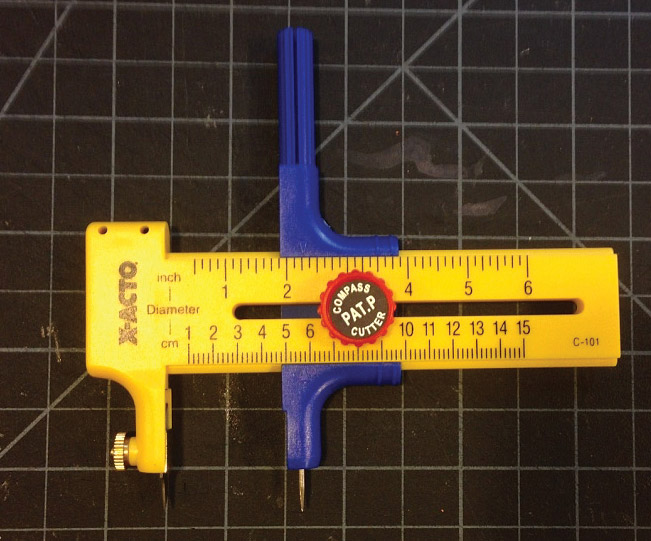Time for another “Hero of Paper Automata”. This time its Tim Bullock.
Tim is my favorite paper automatist (is that even a word?) out there. He is owner and sole creator of “Cool 4 Cats”, an online paper automata store. Tim specializes in pushing the boundaries of what paper machines are capable of and his engineering is superb. Most papercraft uses similar construction techniques but Tim is always improving the way his pieces are constructed. You can tell that a lot of thought goes into is engineering and each piece he produces is an improvement on the last. Also almost all his pieces rely on different mechanisms, he vary rarely repeats himself (except for the conveyer belt that is the central mechanism in 3 of his pieces).
Tim’s pieces are also all about the narrative, and this is what sets him apart, each of his pieces tells a story and one that even draws pictures. A note on difficulty, in essence there are very few “hard” kits (although later on the blog I will be building the gear heart and the walking robot that do look like very difficult builds). Tim’s kits are not difficult to build, all it takes is time, patience and reading the instructions carefully. Construction, really is, cut out the piece and glue it together for almost all kits and even though they look complex, the Cool 4 Cats kits are no exception. A few of Tim’s kits are complex, I doubt a child would be able to build one on his own or would have the patience working with an adult to finish some of the more involved ones, but most of them are pleasant builds.
I’ve built around 80% of the kits he has produced and you won’t find kits as ingenious anywhere else. I’ll highlight some of my favorites:
The Artist
This kit is large (around a foot and a half long and just slightly less tall) and this is a challenging kit to build that will take quite a few hours. It does use a few rubber bands for tension and a pencil, so its not quite “100%” paper. The centerpiece of this kit is a large irregular double stacked disk which due to its size was a bit challenging to construct. The artist also has a table of art supplies that were a bit challenging but look amazing – the supplies are one of my favorite parts of the kit. As to not leave you in suspense, when you turn the handle the artist actually draws his model (although sans clothing). Its one of the most amazing machines ever made from paper.
The Wonderful Swimming Mermaid
And wonderful it is, her tail swishes back and forth in a very fluid manner. The mechanism turns out to be quite simple and elegant and once again the engineering is fantastic with a series of flat paper gears packed into place you wouldn’t think there were gears. I’ve never seen her tail swishing mechanism used in any other paper automata. For those of you offended by bare breasts, this kit comes with paper clam shells to cover her up with if you wish.
Feeding Time at the Zoo
This kit is an absolute delight to build and Tim’s best narrative piece. School children arrive at a zoo in a school bus. As they exit the bus the walk right into the awaiting jaws of a giant crocodile. My only complaint about this kit is that the method to open the crocodile’s mouth could have been better engineered – it still works just fine, it just doesn’t feel as well thought out as Tim’s other engineering.
The Dog’s Debate
This is another easy build and one of Tim’s two kits that has sound. Two dogs bark at each other – on large with a deep bark and the other small and yippy. The sound generator is very simple yet works to great effect.
I could keep gushing about his kits but its probably better if you go to his site and check them out for yourself.
Go to Tim Bullock’s Cool 4 Cats
Tim doesn’t offer any free kits or digital downloads on his site. All his kits are physical and must be mailed to you and they cost money. If you are hesitant about laying out real money on paper when you can just download some elsewhere for free, I will tell you again that these kits are special and well worth the cost.